When you buy through our links, Insider may earn an affiliate commission. Learn more.
- Hulu subscribers can bundle ad-free Disney Plus with their membership for an extra $3/month.
- Since ad-free Disney Plus will cost $11/month starting December 8, this package could save you $8/month.
- This add-on option will only be available through December 7, so you’ll have to act fast to snag it.
Disney Plus is raising its ad-free price to $11/month on December 8, but there’s still a way to lock in a discounted rate of only $3/month. To take advantage of the special pricing, you must be a Hulu subscriber.
Hulu offers the commercial-free version of Disney Plus as an add-on to any of its plans for an extra $3/month. The add-on is $5 less than the current price of a standalone Disney Plus membership, and $8 less than the new ad-free price starting December 8. But you’ll have to act fast to snag these savings, as this ad-free option will only be available through December 7.
Starting December 8, Hulu’s ad-free Disney Plus add-on will be replaced by an ad-supported Disney Plus option for $2/month. Though the new add-on will be $1 cheaper, you’ll have to settle for streaming Disney Plus with commercials.
After buying Hulu’s ad-free Disney Plus add-on, your total monthly cost will come out to $11/month with Hulu’s ad-supported plan, or $18/month with Hulu’s ad-free plan. There are other discounted bundles that include ad-free Disney Plus, Hulu, and ESPN+, but these packages cost more. Hulu’s add-on is the cheapest way to get just Hulu and ad-free Disney Plus together.
How to add Disney Plus (No Ads) to Hulu for $3 a month
In order to get the discounted ad-free Disney Plus pricing, you need to sign up for Hulu or have an existing Hulu subscription.
Only accounts billed directly through Hulu are eligible for the add-on, and the discounted pricing is only good for new Disney Plus members. If you meet these requirements, you can then follow these simple steps:
- Log in to your existing Hulu account.
- Click your profile icon in the upper right hand corner of Hulu.com and select “Account.”
- On the “Manage Your Account” screen, click “Manage Add-Ons” underneath “Your Subscription.”
- Select the “Disney Plus (No Ads)” add-on option.
- Click “Review Changes,” then confirm that you’ve chosen the correct bundle.
Your total monthly cost for ad-supported Hulu with ad-free Disney Plus will come out to $11/month. If you have ad-free Hulu, your total cost with ad-free Disney Plus will come out to $18/month.
If you lock in the ad-free Disney Plus option before December 8, you’ll get to keep the $3/month add-on pricing as long as you don’t cancel your Hulu or Disney Plus memberships.
Starting December 8, new buyers who purchase the add-on will only be able to choose ad-supported Disney Plus for $2/month.

Comments are closed, but trackbacks and pingbacks are open.